Table of Contents
Here’s our latest freebie release: Dyad WordPress Child Theme for Food Bloggers – with one click instant setup feature. CLICK HERE TO SEE THE DEMO
Whenever you are about to create a new blog, you must always look for the perfect blogging platform. Self hosted version of WordPress is the best blogging solution in the market right now. WordPress offers you many features to manage your online business. If you are a foodie and you want to create an excellent food blog, then you should consider using WordPress as the content management system.
To plan out your food blogging project, you should focus on few basic things first. You need to check existing popular food blogs so you can have inspirations to get started with your own project. Food blogging has potential to make you good money. However, if you are not doing it right, then you won’t get the expected results. Here are few things that you should look at before getting started on your food blog.
Why Food Blogging
You need to pick your own niche when you plan to start blogging. If you like food and you have been working in the food industry, then you can start food blogging as a side hustle.
Foodies usually love to get some ideas before selecting a place to have dinner. You can start by reviewing various food vendors in your area. Food blogs are one of the most popular areas in web. People like to check what’s hot and new about foods and recipes.
You have to produce authentic and original content so you can avoid problems like plagiarism. Before you go on to plan your own food blog, you should always check and analyze other popular food blogs as well.
Popular Food Blogs
If you are going to start a food blog, it is necessary to check out how others are producing content in this niche.
Food 52 is an amazing food blog and it has so many great things going on that people can check on daily basis. Moreover, they also run contests on their blog which excites most of the fans and their regular customers. They like to share recipes on their blog and provide all the important tips that people like to know. Moreover, they also have a complete shop on their website where you can find new and exciting items and purchase them as well. Moreover, they also run a hotline where people can ask them questions about foods and recipes.
Eater is another amazing food blog for your inspiration. It has a beautiful and catchy design. One of the unique things about their blog is that they share videos and provide complete guides to people who like to cook. If you love cooking, then it is one of the best food blogs you should follow. They also share reviews about different hotels and you can pick the right hotel after checking their reviews.
Another good inspiration for your food blog project. Check their recipes, featured posts, and they also share equipment details for the chefs. They conduct regular podcasts as well. They also publish content that are geared toward beginner chefs.
How to start a food blog
You will have to start by selecting the perfect platform for creating your food blog. We suggest you to choose self hosted version of WordPress for creating your blog because it gives you many benefits. Like, ability to choose from countless number of food blogging themes. You will be able to find amazing food blogging designs with useful features.
In WordPress you can use many useful plugins that will help you add additional functionality like ecommerce to your blog. If you want to sell items in your blog, then you can easily do it with WooCommerce plugin. If you select WordPress then you can benefit from these scaling opportunities.
How to monetize your food blog
There are many ways to make money with your food blog. Important thing here is don’t put your egg in one basket, meaning you need to diversify your revenue sources from the blog. It’s very important that you at least try to cover your hosting and domain bill within few months of starting the blog. Your blog may not get traction early on in its life so continue investing in the project at least for a year.
Advertising
You can apply for Google adsense program and once approved you can start making money through Google ads. Affiliate marketing is another source of good revenue. Commission junction (CJ), Shareasale are all good affiliate networks you can join now. Amazon affiliate is another good affiliate network but pay is bit lower. You can also do product promotions and paid advertisements in your blog. Advertising is the best and most probably only way to make money though a new blog.
eCookbooks
You can create eCookbooks and sell them to your loyal customers. If you have been producing excellent content and people like your content, then you should consider selling eCookbooks with all the amazing recipes. You can make this a recurring source of income by building this as a subscription box business model.
Memberships
If you can make your food blog a membership site, then you will be able to make recurring revenue easily. You can restrict some content only for your paying members.
Why Choose WordPress for your blog
Answer is WordPress blogs tend to rank well in search engines so it’s naturally good for onsite SEO (search engine optimization). The best free source of getting traffic (organic traffic) to your site is through search engines. WordPress is fast and gives you many themes that are responsive in any device, a must for a modern day website or blog. You can be sure that WordPress will continue to evolve and make necessary adjustments to make sure it will adhere to search engine trends (like Google AMP pages).
What is a WordPress Theme?
A WordPress theme is the one that gives the design and layout of your website. There are lot of free WordPress themes available in the WordPress theme repository. In our downloadable template we used ‘Dyad‘ as the parent WordPress theme. You can easily manage the website’s layouts using theme settings and customize options panel. A theme consists of multiple files (PHP templates, CSS stylesheets and JavaScript) that work together to render graphical interface in web browser.
Once you start using a theme, you can manage the styling and front-end look of your website. You can edit all those mentioned template files and make any customization you want. It is not recommended in WordPress to do parent theme customizations. You should always use a child theme for that. This is to ensure your customizations won’t get removed with each theme update. There are also premium themes available for WordPress with added functionality.
What is a child theme?
WordPress child theme is basically a copy of a parent theme. A child theme can consists of few files (Default, Functions.php file and stylesheet.css file). You can add any template file to the child theme folder and make any customization you want to it. It is the WordPress norm to create a child theme for the parent theme when you are starting to build a new website.
How to choose the right WordPress theme for your food blogging project
Basically you need to have well coded theme with attractive design. If possible check for extendability of the theme as well. This is important when you try to scale your project somewhere down the the line. Theme selection process is very important as once your select one and build your site it is very difficult to change to another late on.
You must also check theme features. First of all, check if it comes with one click setup feature. This will not only save you ton of setup time but also help you to understand how the theme works. You can kick start your project immediately with this feature. Also if this is a premium theme, check for custom post types like, recipes and other food blog rated post types. This will help you to display special food related contents better in the site. If you plan to sell something then check if theme support WooCommerce.
Dyad Parent Theme
Dyad is a modern theme designed mainly for food blogging. You can be creative and use it for other projects as well (like photography, and to showcase your artistic work) but demo is setup in the theme to emulate a food blog. This theme comes with all the important features to run this type of project. Featured images and Blog excerpts are beautifully arranged in the home page. You can showcase your top posts (featured posts) in the large slider section at the top. Here are some of the noteworthy features,
Infinite scrolling – User can check all your blog posts without navigating to another page.
Sticky post option
Translation ready
Threaded comments
Perfect compatibility with Jetpack WordPress plugin – This add more features to the them like social sharing and nice looking image galleries.
Dyad is the theme we chose to build our template with one click setup feature. You are basically downloading a child theme of this parent theme so you have both the theme and the child theme installed in your site to make customizations. This is the general WordPress practice. You are now ready get started with your project.
Dyad Child theme
Our Dyad child theme can be the perfect solution if you want to start your food blog right away. It is extremely easy to setup and you will get same exact features in the parent theme to play with. If you want to make customizations, you can easily do it in the template files without messing with the original code. One click demo import (one click instant setup feature) is the highlight of our child theme. You can easily use this option to import the demo content and make the website exactly look like the demo site. You can then replace it with your own contents. The idea of using demo data is that you don’t have to start from the scratch. If you have demo data installed, then you can easily replace it with your own posts and images.
Dyad Child Theme Setup Guide
Setting up Dyad child theme is pretty simple. First of all install the ‘Dyad’ parent theme. You can search for it from themes > add new tab or download it straightly from the theme page. Then, install Dyad child theme zip file that comes inside the download package. Please do not unzip the theme/child theme folder; you should upload it as a zip file. You can find full installation instructions inside the download package. Here are the steps you should follow,
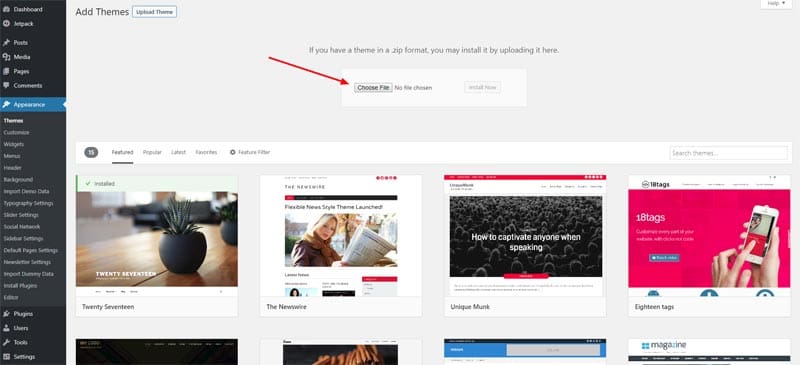
Install Dyad Child Theme
Once you have installed child theme zip file, you need to activate the theme. After activating the theme, it should look like this in your WordPress themes area. See in the screencap that both Dyad parent theme and child theme are installed.
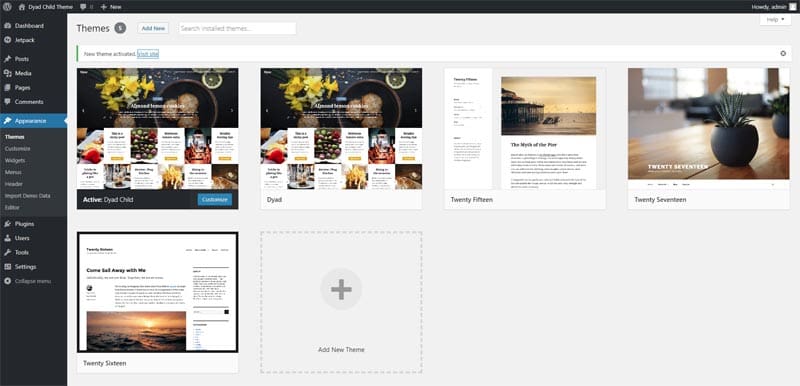
Activate Dyad Child Theme
After activating the theme, you can import demo data. You can easily do this with a single click. In WordPress dashboard > Appearance, you can find the option “Import Demo Data”.
- Please make sure to install and activate Jetpack plugin before you start demo content import process.

Install Jetpack Plugin and Start Importing Demo Contents
Once you have imported the demo data, you are all set to customize the theme the way you want. You can visit theme customizer section by going to WordPress dashboard > Appearance > Customize
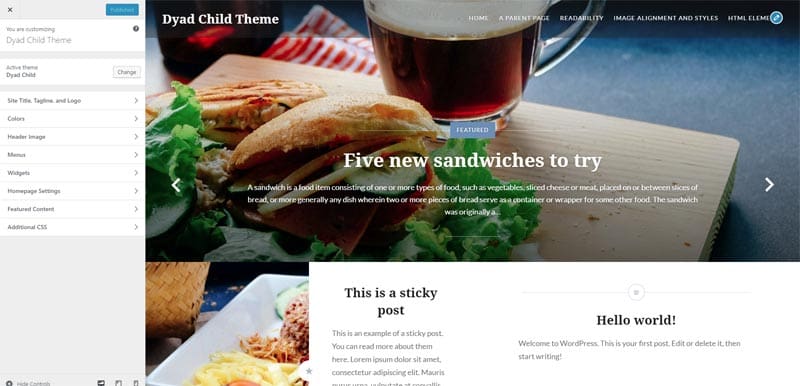
Theme Customizer
Here, you can make all the necessary changes including homepage settings, site title, tagline, and logo settings. You can also write additional CSS rules if you want to change theme styles.
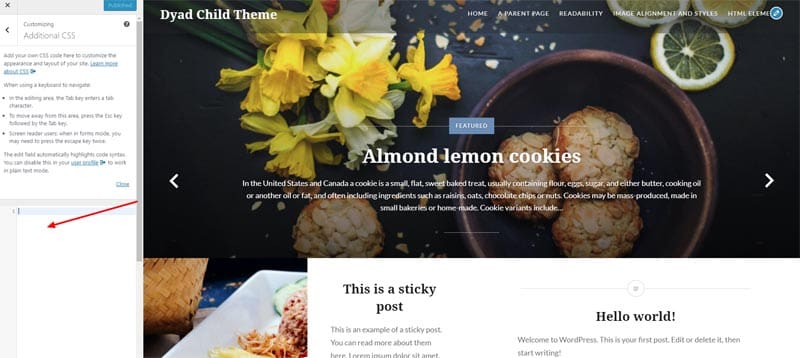
Adding CSS Customizations
You should use well designed and coded WordPress themes for your blogging projects. Dyad tneme fit perfectly to that requirement. It is built by ‘Automattic’, the company behind WordPress. It is one of their most popular themes and you can be sure this theme will continue function without any errors in years to come. Our child theme helps you to start your project right away without wasting too much time on theme setup work. When you subscribe to our newsletter you will receive a pack of 20 child themes with same one click setup feature. Now go and start your food blogging project…
When the download is complete your browser may give you a warning about potential danger of the file. You can safely ignore that and keep the file.
