Art has always been a medium for human expression and creativity, but with the advent of artificial intelligence, the concept of what art is and who creates it has become more complicated. An AI art generator is a computer program designed to create artwork using artificial intelligence technology. This type of generative AI can be used to create a wide array of art forms, from digital art and abstract paintings to realistic images of portraits and landscapes.
By using deep learning algorithms, AI art generators can examine existing pieces of artwork and generate new pieces with comparable characteristics. An AI art generator is trained with billions of images, with the system being programmed to identify patterns and characteristics present in the images. Through analyzing the pixels in an image, the AI system can compare the pixels in a new image to those in its database of training images to determine similarities and create a new piece of artwork that resembles the original.
Dall-E 2 and Midjourney are two of the most popular AI art generators in recent times. They use text-based prompts to generate images. Both Midjourney and DALL-E 2 offer the opportunity for users to try out their services for free.
Table of Contents
Why Dall-E 2 and Midjourney are Considered the best AI Image Generators?
DALL-E 2 and Midjourney represent cutting-edge advancements in the field of artificial intelligence. Both are capable of generating a wide variety of images, including digital art, paintings, photorealistic images, cartoons, logos, and more. This makes them popular among artists and graphic designers who are looking for new and innovative ways to create images.
More importantly, these image generators are designed to be user-friendly and easy to use, even for those who are not familiar with AI. This makes them accessible to a wider range of users, including individuals and businesses who may not have a lot of technical expertise.
Additionally, both DALL-E 2 and Midjourney have free versions available, which makes them universally accessible to everyone with an internet access. This has helped to increase their popularity, as more people are able to try out these tools and see the benefits for themselves. Later, they can upgrade to a paid version of Midjourney or acquire credits for DALL-E 2 and get access to unlimited image generation capability.
The Rise of Deepfake AI Technology and Tips to Spot Them
About Dall-E 2
DALL-E 2 is a deep learning model created by OpenAI that can generate digital images from descriptions written in natural language. It basically uses two methods to make the connection between text and image: CLIP (Contrastive Language-Image Pre-training) and diffusion models. CLIP helps to link the text description to parts of the image. Diffusion models are based on a type of AI called transformers, which generate images. They also use a modified version of GPT-3 to make the images.
DALL-E 2 was first introduced to a limited group of pre-selected users for a research preview in July 2022. In September 2022, access to DALL-E 2 was opened to everyone.
How to Use Dall-E 2
1. Go to https://openai.com/dall-e-2/ and click the ‘Sign Up’ button at the top right corner. (If you already have an account in open AI, you don’t have to sign up for Dall-E 2, You can just log in with your credentials).
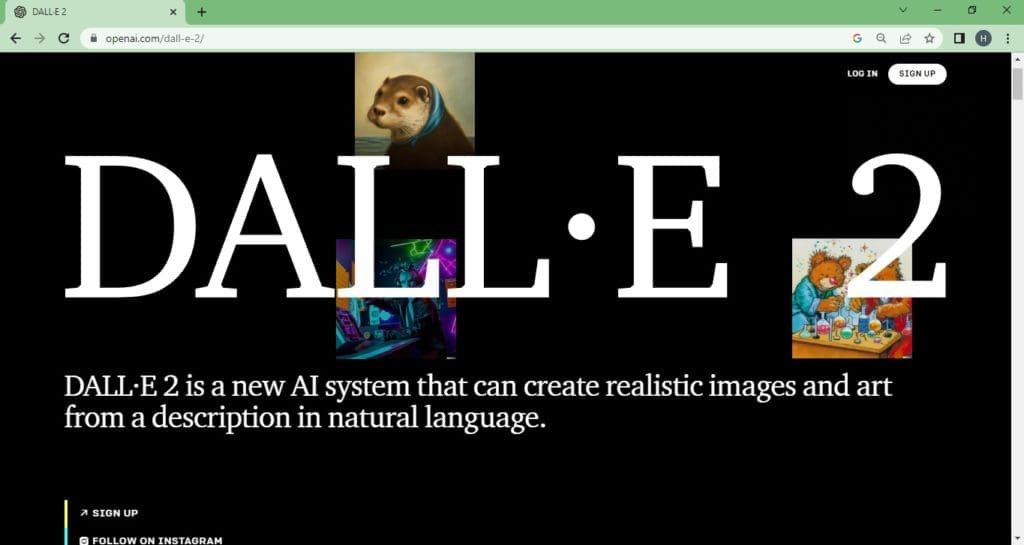
2. When you sign up, OpenAI will require your email ID and a new password to set up an account.
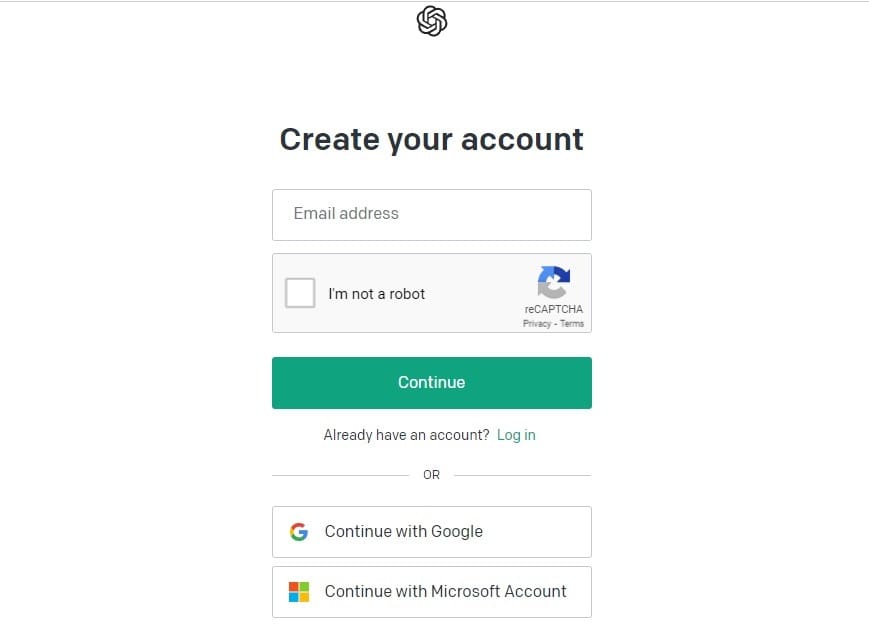
3. You’ll be asked to verify your phone number.
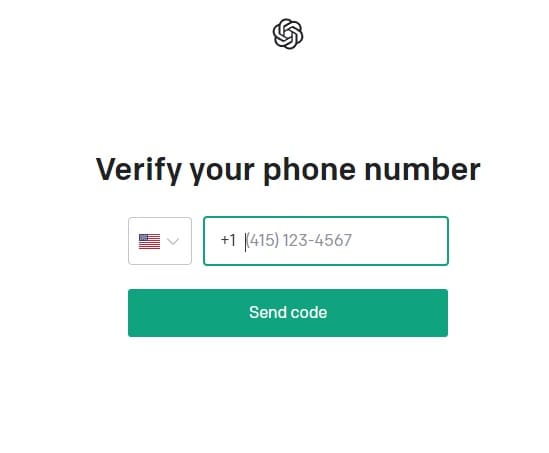
4. Enter the code you received and verify your account.
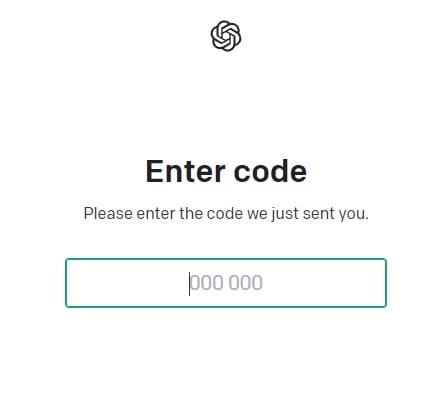
Once you have set up your account, this is the initial screen you see: ‘Welcome to DALL-E 2’:
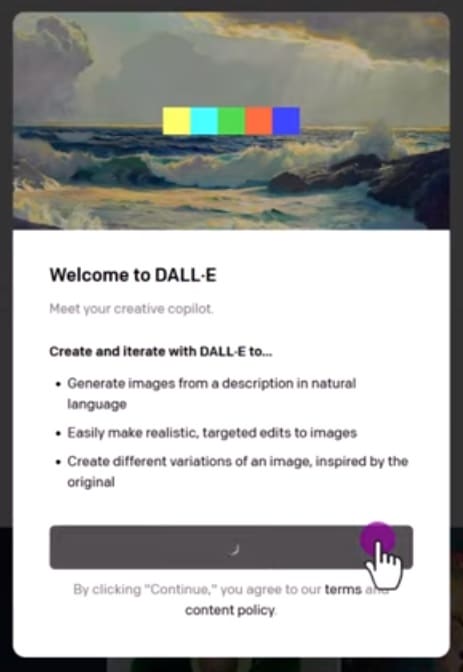
Click Continue, and you will see the number of free credits you get to use.
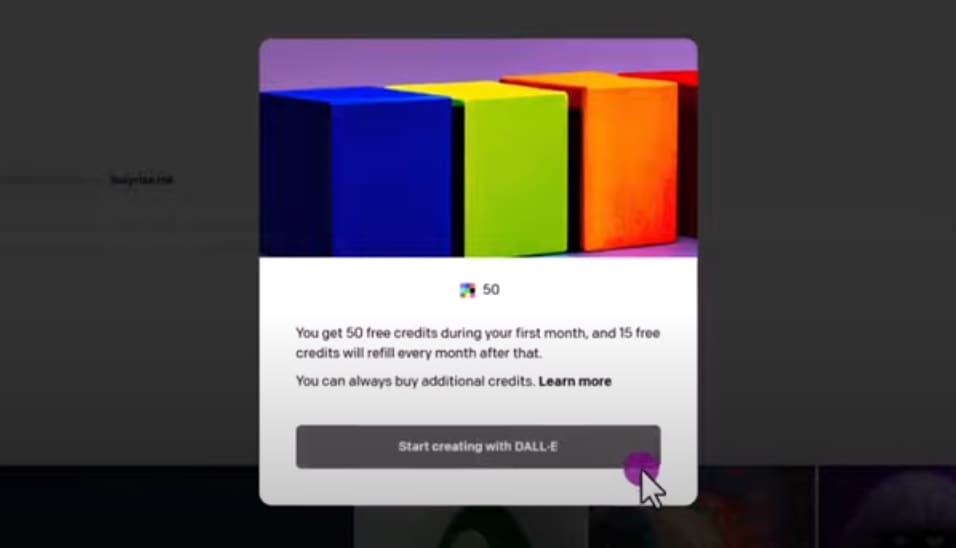
Once you click on ‘Start creating with Dall-E, you will be directed to the interface of Dall-E 2 image generator.
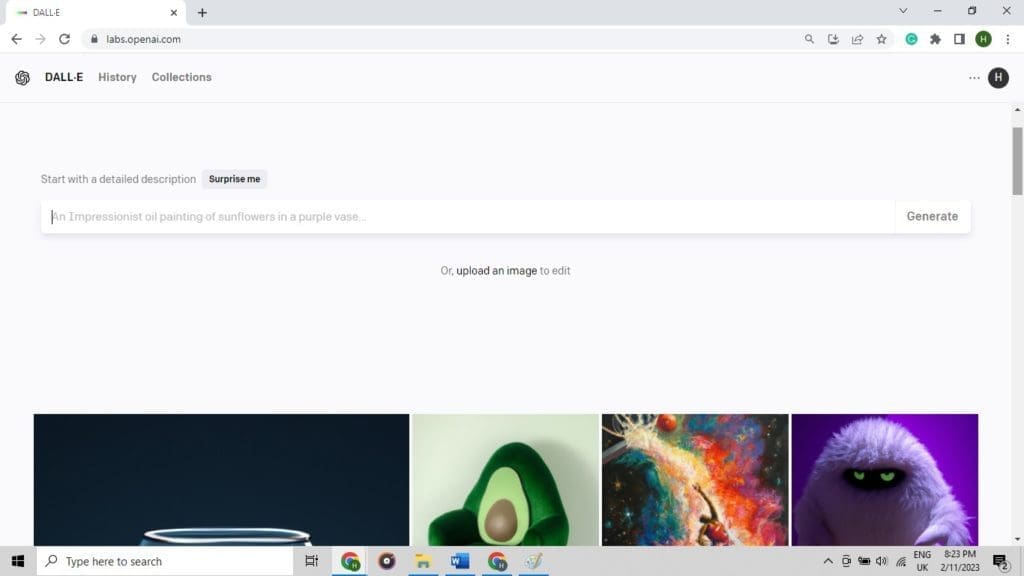
This simple interface allows you to create, edit or modify images with just a text command, which is called a prompt. Let’s try a simple prompt!
As you can see, Dall-E takes a little bit of time to generate the images. Meanwhile, it gives you tips on how to improve your prompts to improve your AI Image generation abilities.
You can also scroll down to see hundreds of thousands of images created using this AI and the prompts that were used to generate them. Observe them carefully and see what type of keywords have been used in the prompts.
Dall-E 2 generates 4 images for a prompt. If you are happy with these results, you can click on the image and press the download icon to download it to your phone or computer. If you are not content with any of the images, you can continue to generate more.
You can also use Dall-E 2 to upload an image and edit it to match your requirements. To do this,
1. Click on the ‘Upload an image’ option and choose the image you want to edit.
2. Dall-E gives you the option to upload the image as it is or crop the image to your need.
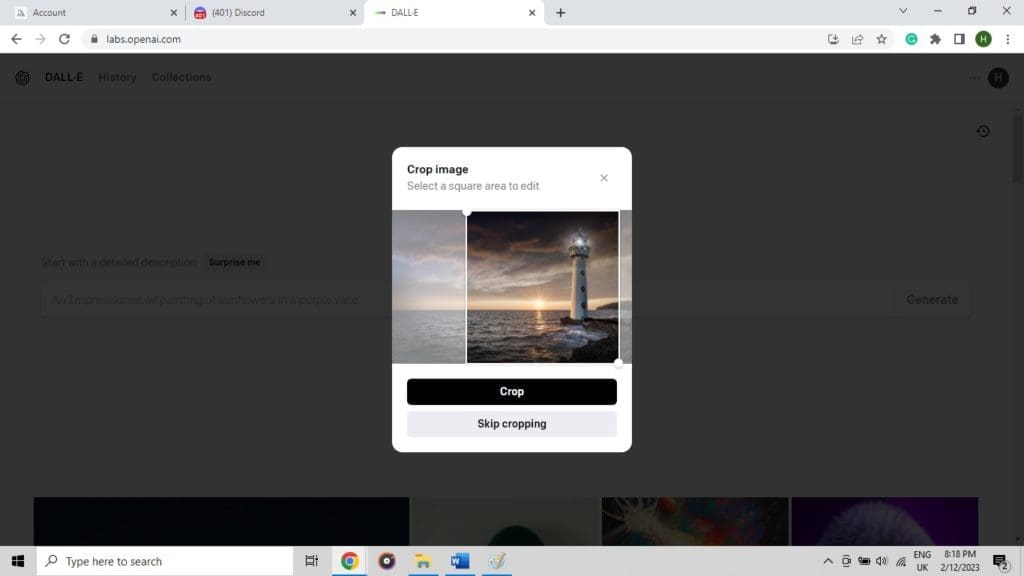
3. Then you have to pick an action: Edit image or Generate Variations
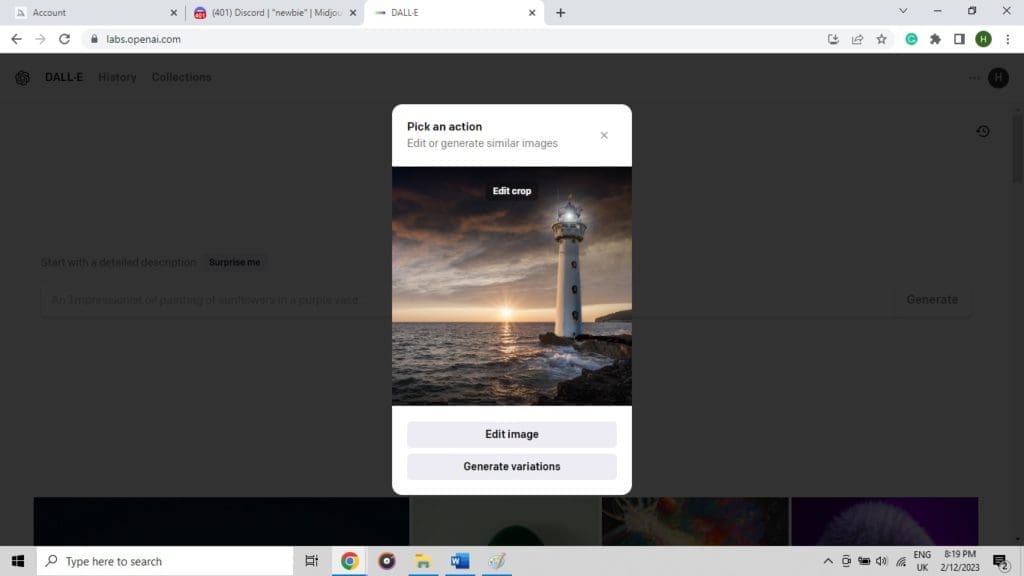
4. To edit the image, pick Edit image.
5. Next, your image will appear inside the generation frame.
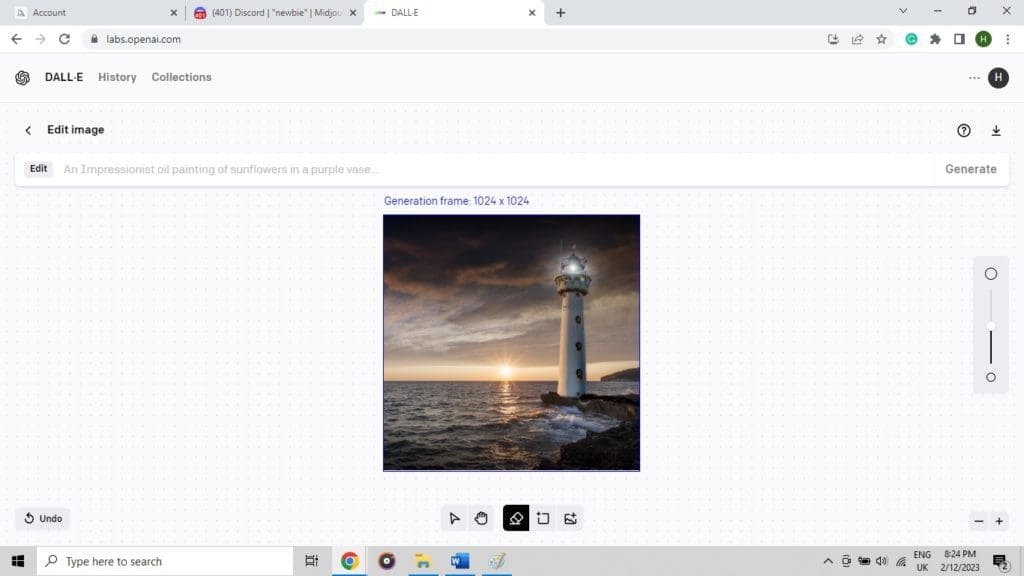
Now you can edit your image using the tools as shown in the above screenshot.
Dall-E 2 Pricing
At Dall-E 2, the pricing depends on the number of credits you use. Every time you request an image from the DALL-E system (by generating images through a text prompt, a variation request, or an edit request), it will cost you one credit. When you sign up for DALL-E, you receive 50 free credits to use in your first month. Every month thereafter, you will receive 15 free credits. Keep in mind that any unused free credits will not carry over to the next month and will expire one month after they are granted.
If you want more credits to generate images, you can purchase DALL-E credits by clicking on the “Buy Credits” option either on your account page or in the dropdown menu under your profile picture.
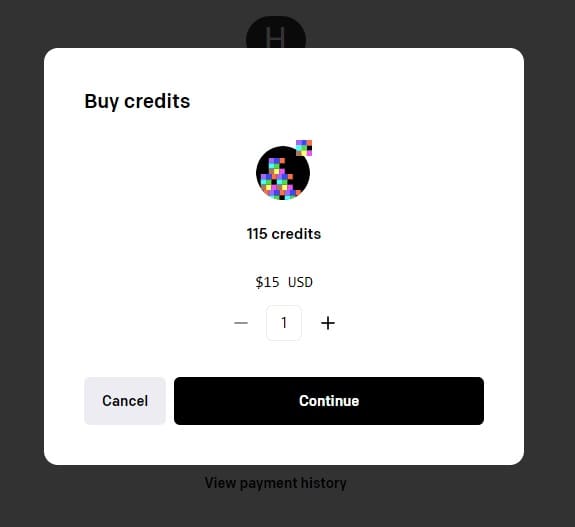
As you can see from the above image, 115 credits cost $15. This is the minimum number of credits you can buy at one time. 230 credits cost $30, 345 credits cost $45 credits, and so on. This means each credit costs $0.13, and you can buy credits in increments of 115, with the price increasing by $15 each time.
About Midjourney
Midjourney is a generative AI created by an independent research lab with the same name, founded by David Holz. It generates images from textual descriptions, just like DALL-E 2. Midjourney is currently in an open beta testing phase, which began on July 12, 2022. Access to the service is only possible through the official Discord by direct messaging the Discord bot or by inviting the bot to a server on a third-party platform.
How to Use Midjourney
1. Since Midjourney works entirely on a Discord server, you have to first create an account on Discord. This is completely free to sign up.
2. Next, visit the Midjourney website and click “Join the beta.”
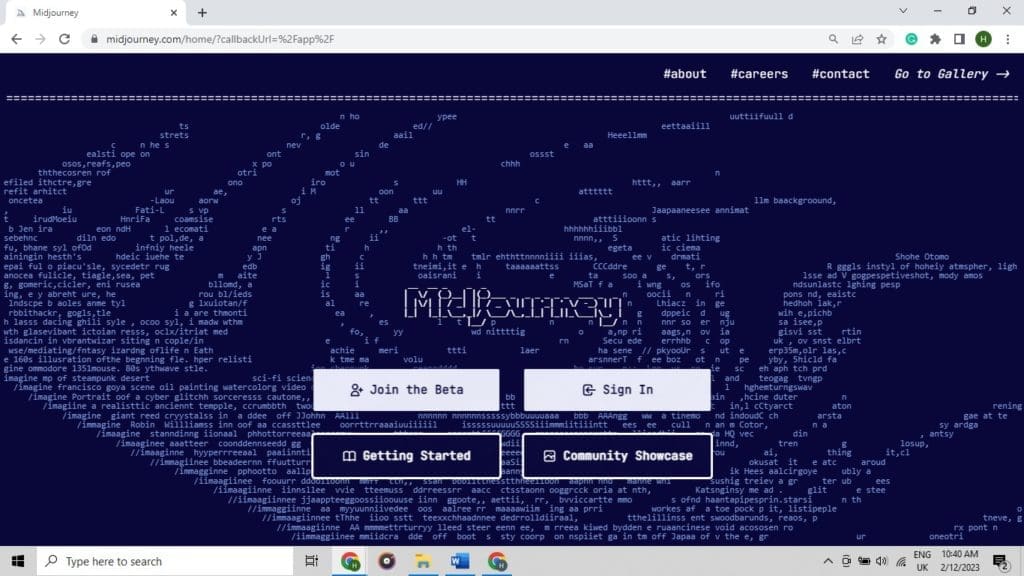
3. Accept the Discord invitation to Midjourney and choose Continue to Discord.
4. Next, open the Discord app, find the ship-like Midjourney icon, and access the Midjourney channel by clicking on it.
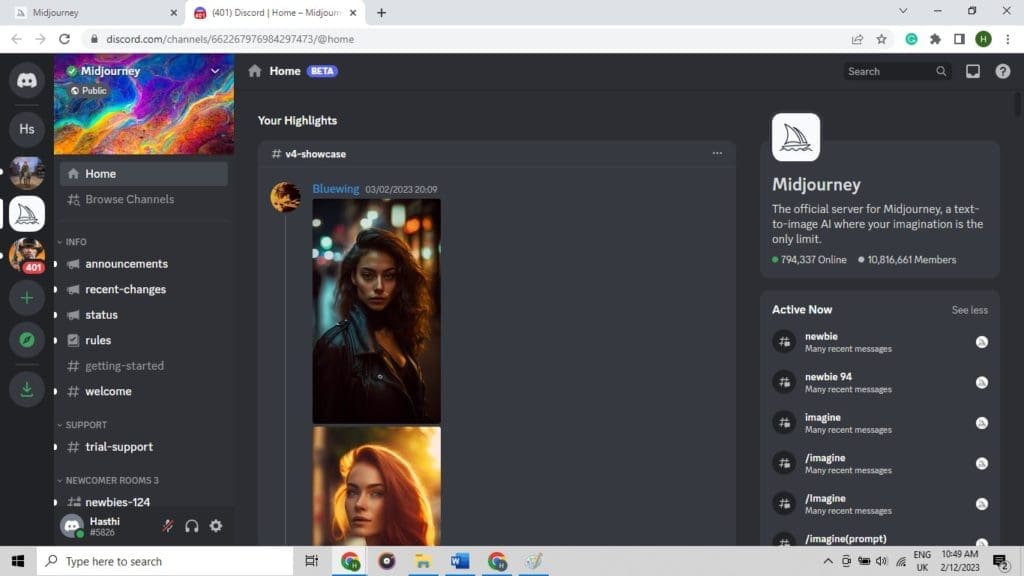
5. Find the rooms for new users in Midjourney’s channel. Generally, there are multiple rooms available with names like “newbies-108.”
Now that you have set up your account, it’s time to start creating AI art. There is a limited number of prompts available as part of your free trial, and you can create about 25 free images. If you wish to continue creating beyond that, you’ll need to purchase a full membership. To make the most out of your free trial, take a moment to carefully consider what you want to create on Midjourney. If you need assistance, type “/help” for a list of tips.
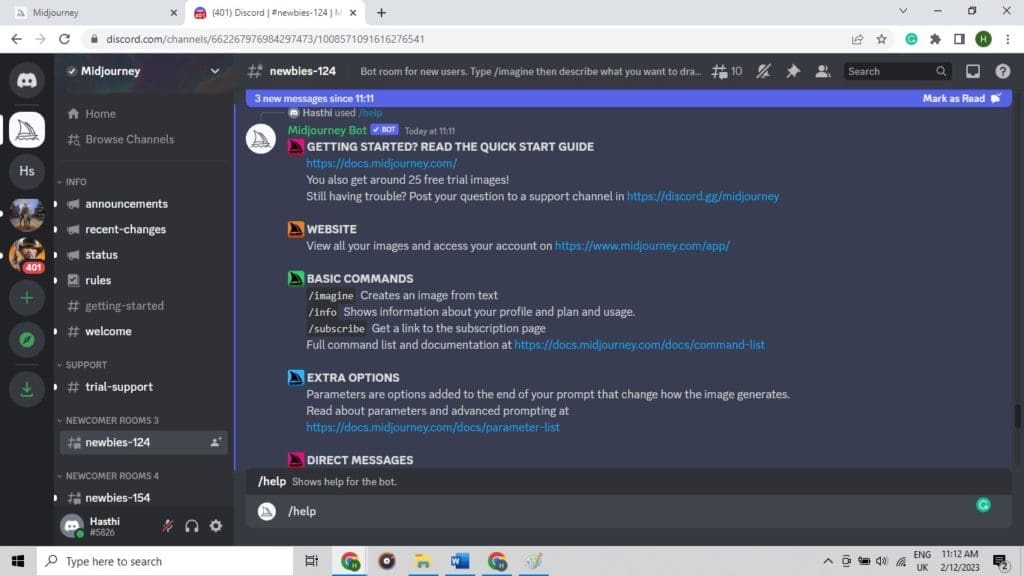
When you’re ready, type “/imagine” in the Discord chat in the newbies’ room. This will open a prompt field where you can describe the image you want to generate. The more detail you provide in your description, the better the AI will be able to generate the results you desire. So, be descriptive, and if you have a specific style in mind, make sure to include it in your description.
You can also scroll through the thousands of images created by other users to get an idea about the prompts and types of terms you can use to create the image in your mind.
When you have finished typing the prompt, press ENTER.
Let’s now try the same prompt we used in Dall-E 2 and see what kind of images Midjourney generates for this prompt.
Once you ENTER your prompt, you have to wait a few moments for Midjourney to generate the images based on your description. As you can see from the above recording, there are hundreds of users using the same chatroom to create AI images, and the screen keeps getting flooded with images. But after a while, you will get used to this fast-moving pace, finding it easier to focus only on your prompt and images.
Generally, Midjourney gives you 4 AI-generated images.
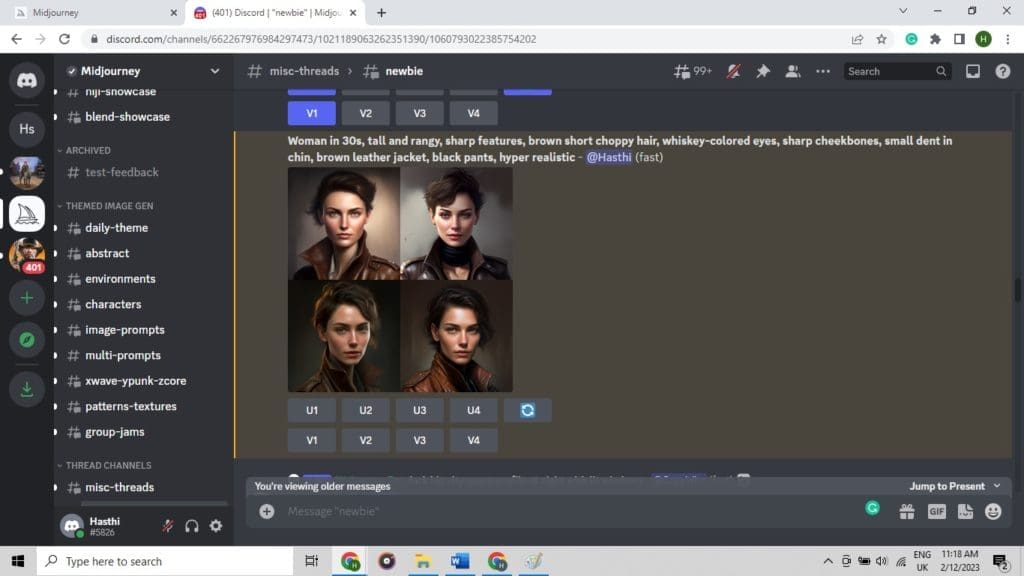
Under these four images, you will see a section of buttons labeled U and V with numbers 1 to 4. The numbers correspond to the four images generated by Midjourney. By selecting U, you can increase the size and definition of the chosen image. By selecting V, you can generate a completely new image based on the current one you have selected. There is also a refresh button available if you want to request a new set of images. But remember, each of these changes will use up your available free prompts.
You can download the images generated by simply clicking on them. But if you need higher-resolution images, go back to Midjourney website and sign in using your Discord credentials. Then you can access your Midjourney profile, which shows all the images you have generated or edited.
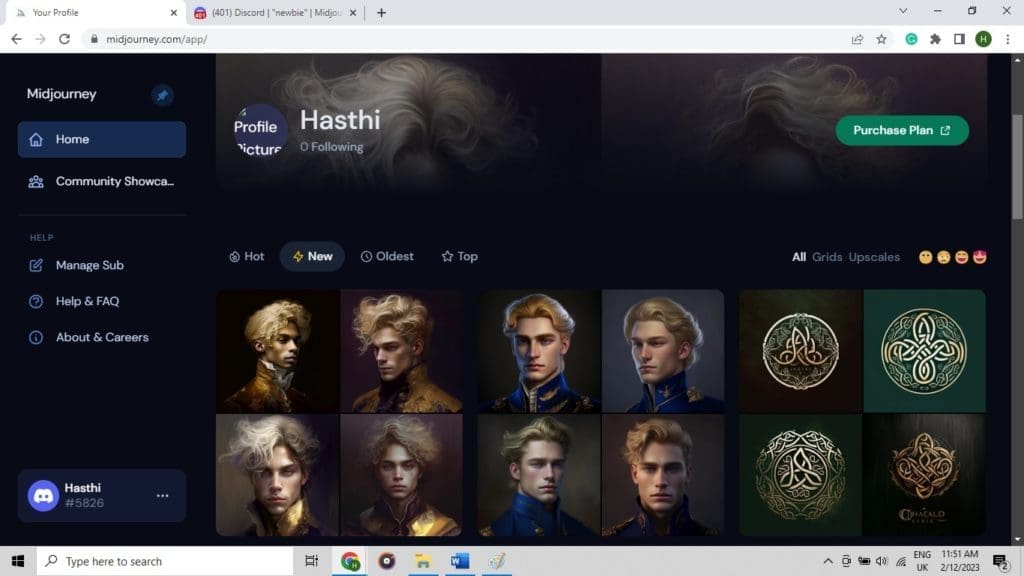
Now scroll through the images, click on the image you want, and press ‘Save’.
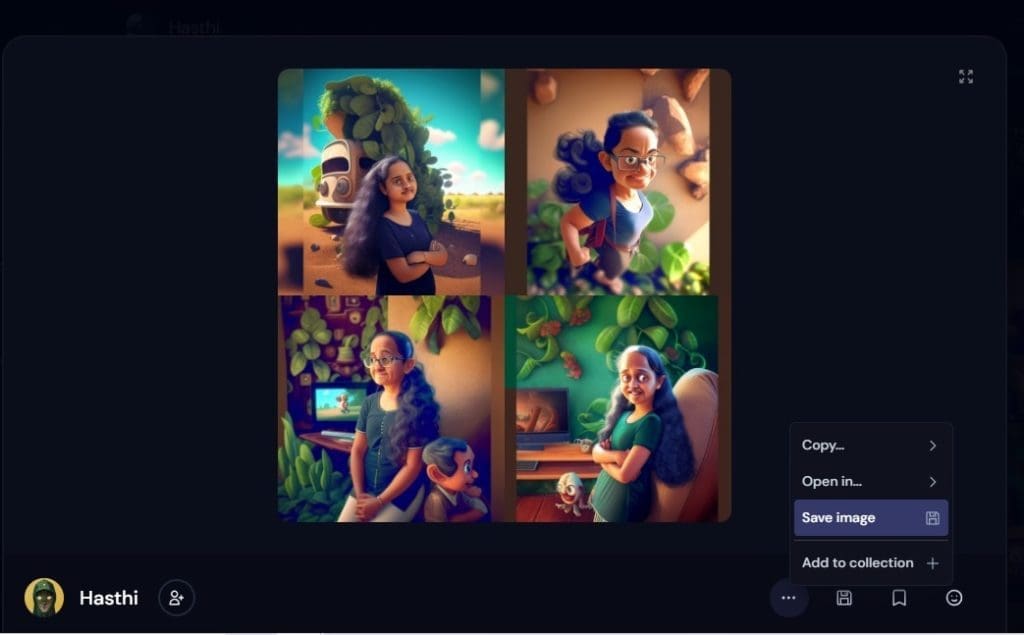
Midjourney Pricing
Midjourney has three subscription plans, with monthly and yearly billing options.
| Basic Plan | Standard Plan | Pro Plan | |
| Monthly | $10 | $30 | $60 |
| Yearly | $8 | $24 | $48 |
The Basic Plan allows:
- Limited generations (~200 / month)
- General commercial terms
- Access to member gallery
- Optional credit top ups
- 3 concurrent fast jobs
The Standard Plan allows:
- 15h Fast generations
- Unlimited Relaxed generations
- General commercial terms
- Access to member gallery
- Optional credit top ups
- 3 concurrent fast jobs
The Pro Plan allows:
- 30h Fast generations
- Unlimited Relaxed generations
- General commercial terms
- Access to member gallery
- Optional credit top ups
- Stealth image generation
- 12 concurrent fast jobs
Will AI Image Generators Replace Human Artists and Designers?
Art produced by AI can be completed in just a few seconds, whereas artists and designers might take several days to create a similar piece. In addition, using artificial intelligence image generation tools like Dall-E 2 and Midjourney is often more affordable than hiring a professional illustrator or graphic designer. This is why such tools have rapidly become popular with many people.
But it’s important to note that AI image generators still lack the emotional connection, creativity, and unique perspective that humans bring to their work. Furthermore, many people still prefer the personal touch and creativity that comes from human artists and designers.
Additionally, there are also some concerns about how the images used to train AI art programs are obtained. Some of these images may be copyrighted works by professional artists, photos of living people, or even confidential medical records. This raises questions about the ethics and legality of using such images for AI training. AI art programs use a large database of copyrighted and non-copyrighted images to learn from. Some researchers have also found that AI can simply memorize images from this data instead of creating something new. This can result in AI-generated images that are too similar to existing works, which could be considered copyright infringement.
Conclusion
Overall, AI image creation using Midjourney and Dall-E 2 is a fascinating and accessible technology for anyone. By following the simple steps outlined in this beginner’s guide, you can start creating unique and imaginative images with just a few prompts. Whether you’re a hobbyist, artist, or just looking to experiment with the latest technology, AI image creation is an exciting field to explore. So why not give it a try and see what kind of images you can create with Midjourney and Dall-E 2 today!
If you enjoyed this article then you may also like to read our comprehensive guide to ChatGPT.



